YoBulk
GPT Integrated Customer Data Onboarding Platform
Open Source Alternative to OneSchema,Osmos.io and flatfile.com
Trusted by 250+ organizations worldwide












Scalable<Power of Streams>💪
YoBulk is designed to scale. YoBulk is designed for large-scale CSV validation, with the ability to process files in the gigabyte range without any glitches or errors.Transformations are done on stream buffers while handling BACKPRESSURE & PACING gracefully.
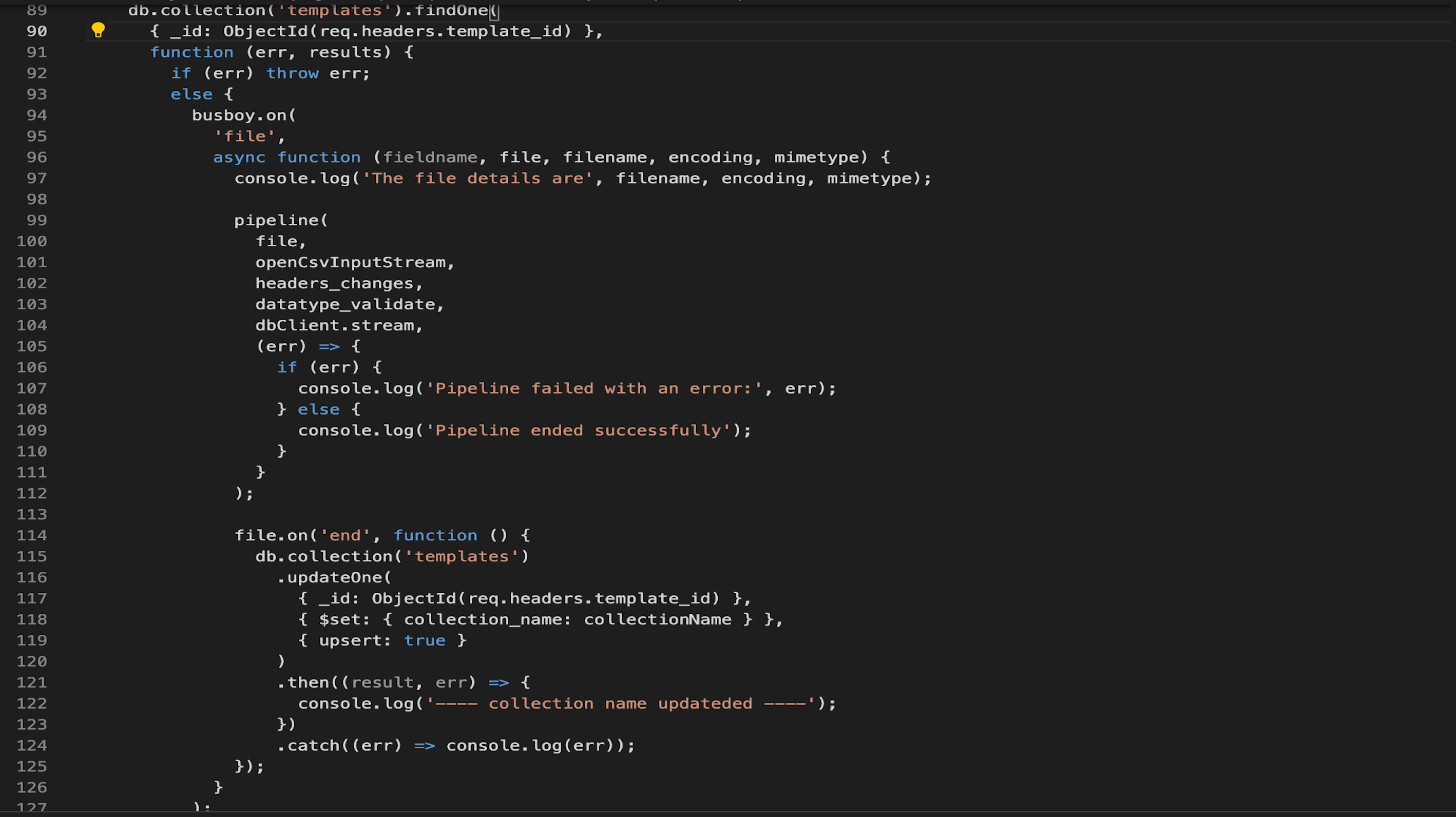
AI first<Power of GPT3>🚀🚀
YoBulk harnesses the power of OpenAI to provide advanced column matching, data cleaning and JSON schema generation features. Generate validation schemas in seconds using YoBulk AI.

Simple <Smart Spreadsheet>😃
YoBulk Spreadsheet view for CSV error validation is simple yet very effective. Designed to be a data exchange hub for any business that utilizes CSV files, YoBulk makes it easy to import and transform any CSV into a smart spreadsheet interface. This user-friendly interface highlights errors in a clear, concise manner, simplifying the task of cleaning data.
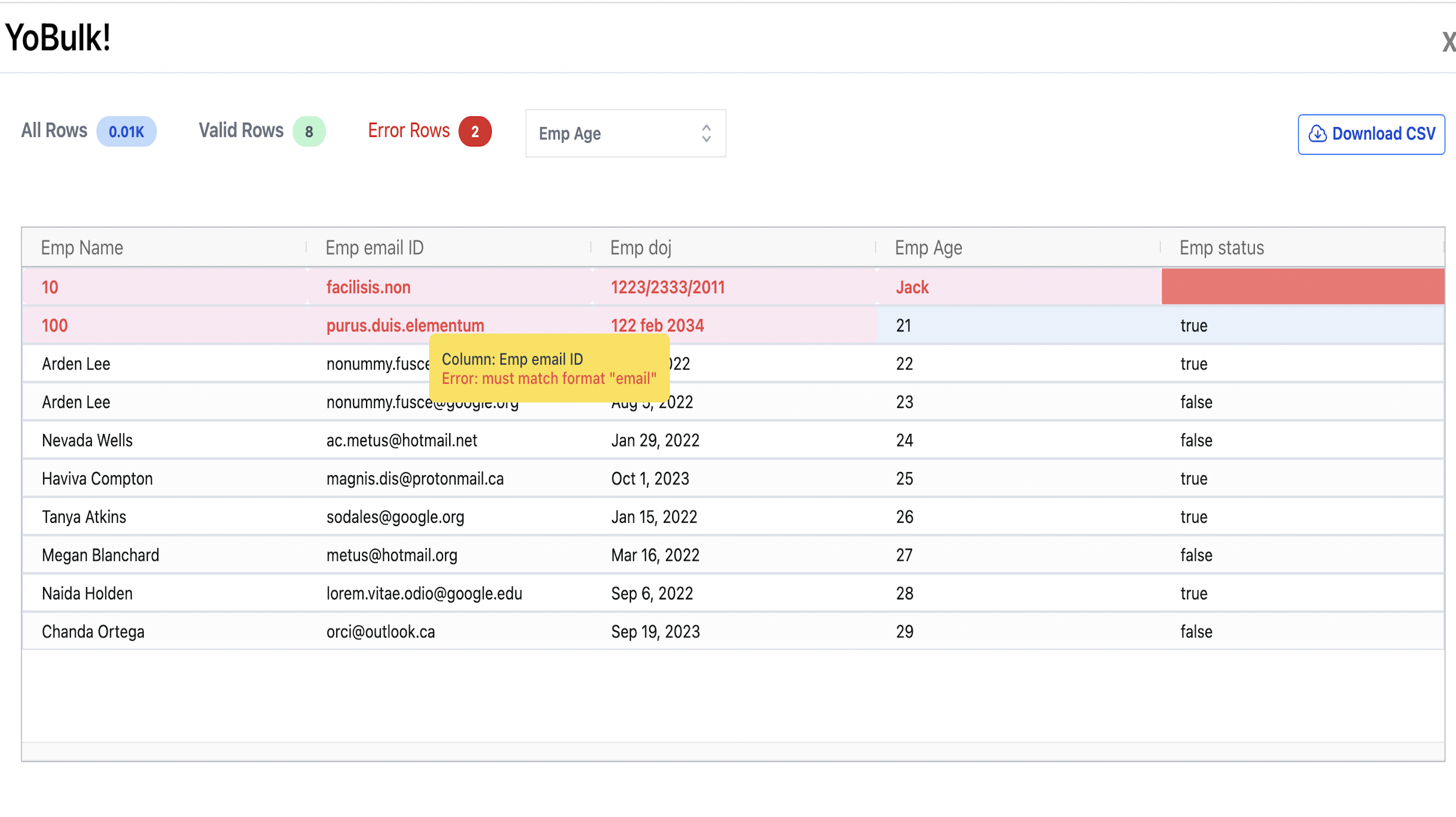
BYOD & BYOV <Bring your own database and validation rules>🙌
YoBulk offers a platform for Developers to create a custom CSV importer that includes personalized validation rules based on JSON schema. With this functionality, developers can design an importer that meets their specific needs and preferences.YoBulk will allow you to do all the data cleaning and onboarding in your own house without thinking much about DATA PRIVACY.

YoBulk SDK
1import { YoButton } from "yoembed";
2import "./App.css";
3
4function App() {
5 return (
6 <div className="App">
7 <h2>SaaS Embeddable Button</h2>
8 <hr />
9 <br />
10 <YoButton
11 btnText="Import CSV"
12 importerId={id generated by the system for your importer}
13 yoHostUrl={'http://localhost:5050'}
14 />
15 </div>
16 );
17}
18export default App;Self-hosted installation
We provide a docker image.Install YoBulk on your server and do a quick try..
# Clone the YoBulk repository
git clone https://github.com/yobulkdev/yobulkdev.git
# Go to the repository folder
cd yobulkdev
# Start with docker compose and Check http://localhost:5050
docker-compose up -dOur Features
Availiable
GPT3 Integrated
Intelligent column Mapping
Framework to write own validation rules
Docker support
No Code template generation
Delightful error review experience
Bring your own database
YoBulk Backend API for Headless CSV importing
Coming Soon
Postgres and Mysql support
1 click data error fixing
cloud and multi tenant hosting
NLP models for self data correction
WebHook for custom data processing
From Our Customers
Yobulk was able to import large CSVs with million records and as an open-source platform, it can be deployed on-premises. It is a perfect fit for the finance domain where data security and privacy are of utmost importance. We tried Flatfile.com on-premises, but it did not work for us.
Building any import functionality within a SaaS application is a hard problem that we encountered ourselves within NocoDB. And its pretty remarkable that being such a developer centric problem there is not even a single open source product that is trying to solve this gigantic problem in a fundamental way. Yobulk have stretched the frontiers with being not just being developer centric & open-source approach to this problem but also with their unique AI first approach to solve this problem.